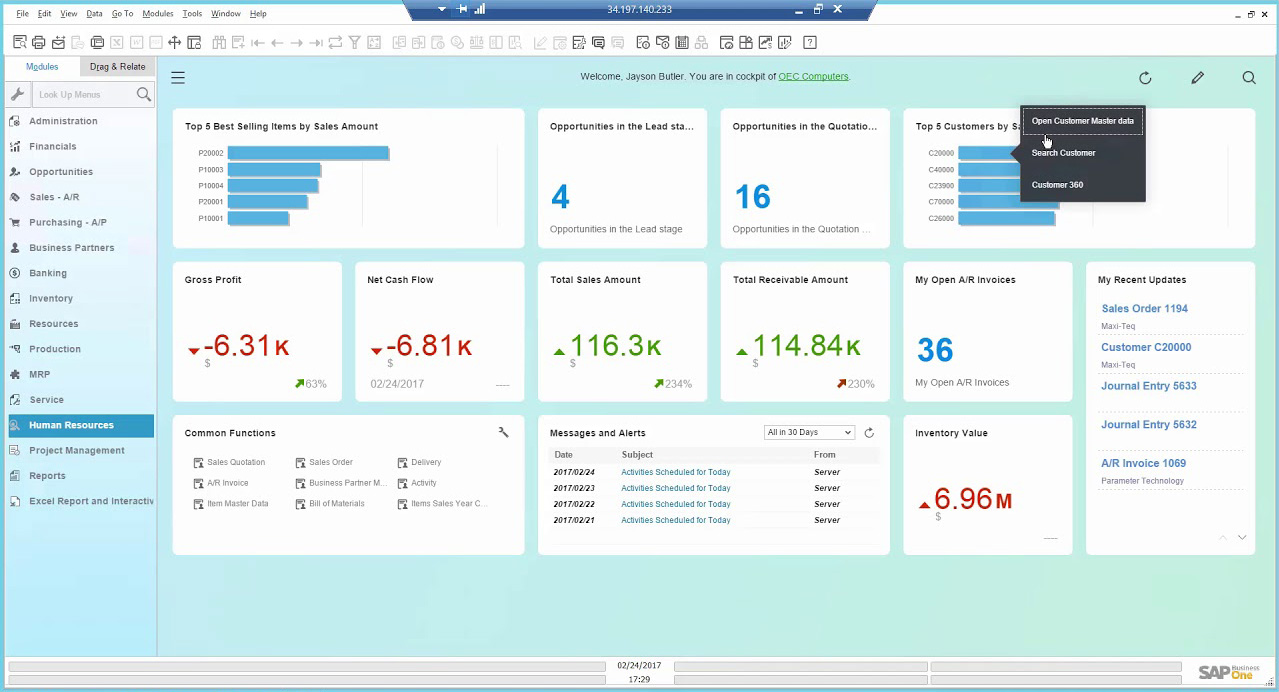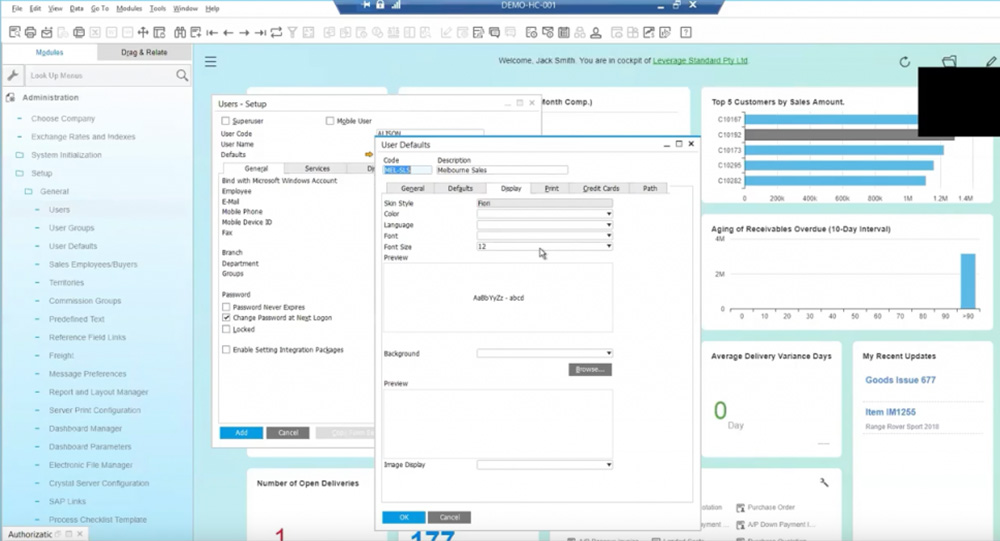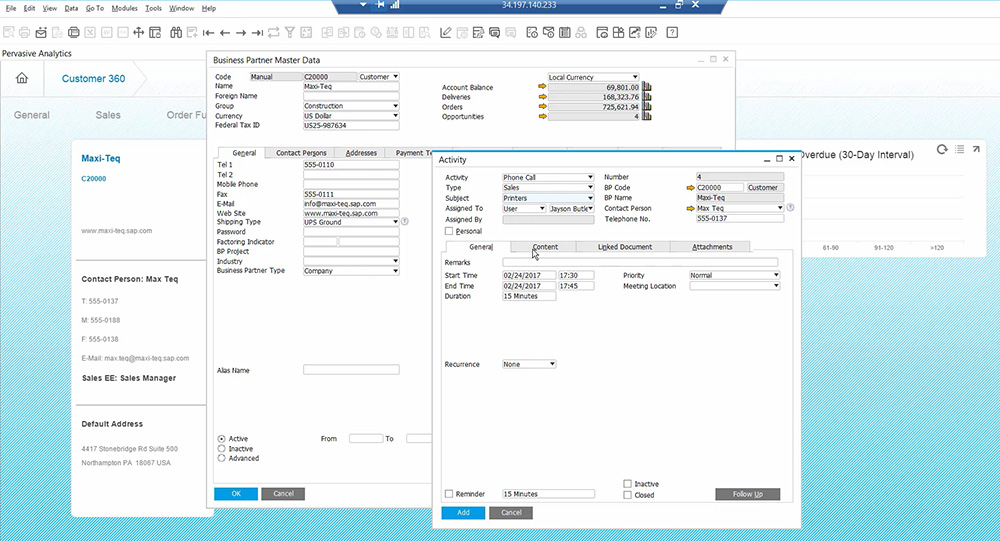What is SAP Business One?
SAP is the Number ONE ERP Solution Company in the world having over 50 years of experience. They have over 450,000 customers worldwide and are present in 200 countries with over 100,000 employees. SAP Business One is currently serving over 90,000 customers and 1,000,000 users.
SAP Business One includes all the processes you need to run your entire business. Unlike niche solutions, it provides complete business management functions covering financials, sales, customers, inventory, and operations.
SAP B1 runs on HANA or SQL platforms providing customers with options to increase data efficiency and speed.
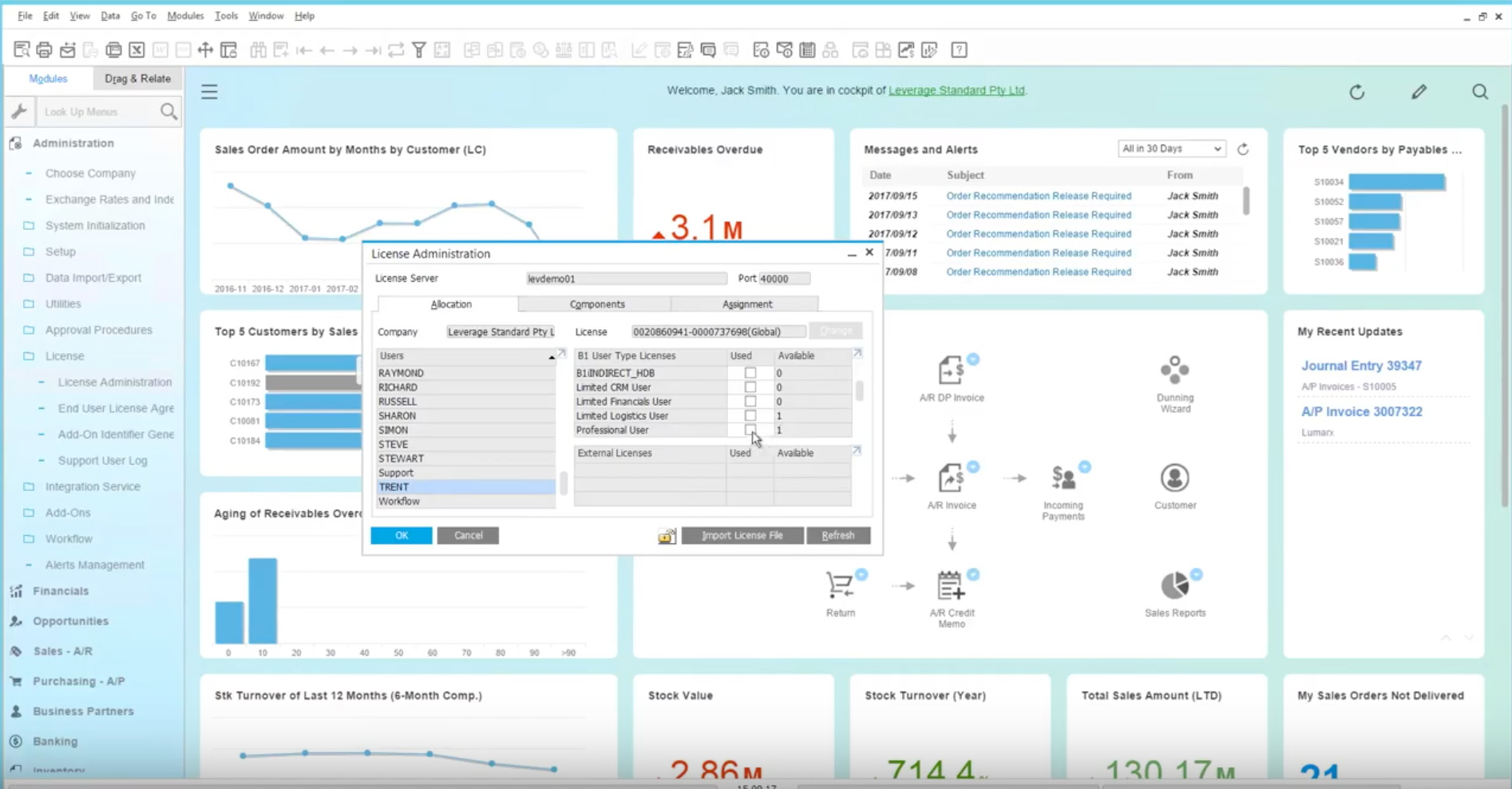
SAP Business One Features
With SAP Business One you can address the below critical areas
Improve efficiency for a better bottom line – Centralize and connect your entire business across sales, inventory, purchasing, operations, and financials in one end-to-end solution, eliminating redundant data entries, errors and costs.
Focus on growing your business – Streamline operations from end to end, so you can focus on making your business more profitable.
Make smarter, faster decisions – Put your business information into a single data source, so you can instantly drill down to complete up-to-date information and your employees are able to respond swiftly to customer needs and be more empowered to make decisions with the required mental agility to perform their tasks more effectively.
Get faster time to value – Be up and running within two to eight weeks with a single application. The intuitive user experience minimizes user training and reduces the cost of ongoing IT support.
Support your changing needs as the business evolves – With easy-to-use customization tools and over 550 add-on solutions provided by our software solution partners, SAP Business One can be flexibly tailored-made and extended to meet your specific business needs.
Connect headquarters, subsidiaries, and business partners in one seamless network – Better serve your customers and gain operational efficiency with affordable, right-sized solutions to help manage information flow and harmonize business processes.
Financials Features
Chart of Accounts
Allows you to define all accounts and their hierarchical relationships such as cost centers, profit centers and etc.
Journal Entries
Allows you to enter or find manual journal entries and automatically allocate each transaction to a project or profit center.
Transaction Templates
Enables you to save time and prevent mistakes when entering manual journal entries.
Recurring Journal Transactions
Lets you create your own set of recurrent transactions, including automatic frequency reminders.
Exchange Rate Differences
Allows you to enter your foreign currency rates and indexes and automatic recognition of Foreign Currency Exchange Gain or Loss.
Budget
Helps you define and track your budget in any currency and view a summarizing budget report, which compares the actual versus the planned figures.
Trial Balance Report
Displays account balances and transactions, enabling you to view all financial reports in any desired currency and in each detailing level.
Profit and Loss Report
Displays income and expenses in the conventional way used by accountants.
Balance Sheet
Displays assets and liabilities in the conventional way used by accountants.
Comparative Reports
Allows all reports to be displayed in a comparative view between months, quarters, years, or any other period.
Financial Reports Designer
Gives you the power to create unlimited financial reporting templates.
Taxes maintenance
Unlimited Accounting Period
Fixed Asset Maintenance with Depreciation Calculation
Approvals and Alerts
Opportunities Features
Sales and opportunity management – Track sales opportunities and activities from first contact to closing the sale.
Follow-up of the New Prospects/ Sales Leads based on the pre-defined Stages and the expected completion dates
Tracking the probability of wining
Tracing the source of the New Prospects/ Sales Leads
Recording of any action taken for the New Prospects/ Sales Leads and send notifications to internal users for their actions
Create instant price quotes, convert them to orders, and perform real-time product availability checks.
All the relevant documents can be attached to the New Prospects/ Sales Leads
Competitor analysis
Sales Person-wise New Prospects/ Sales Leads analysis
All the required documents can be attached
Sales - A/R Features
Customer Agreement
Allows you to maintain a customer sales agreement throughout a period of time.
Quotation
Allows you to automatically issue a price quote to customers, measure gross profit for the quotation, update stock levels, and report the customer’s current balance.
Sales Order
Enables you to enter customer orders, automatically reserve the item ordered, and notify your warehouse of the delivery date.
Delivery Notes
Enables you to shop merchandise and update stock balances.
Returns
Lets you record stock entry returned from customers.
Invoicing
Automatically creates the invoice and records the stock and journal transactions, while issuing an automatic receipt in case customers are paying any part of their bill instantly.
Credit Notes
Lets you credit customers for any reason, including customer returns.
Reserve Invoicing
Allows you to issue an invoice without changing the stock balances. Allows you to create Proforma invoices.
Foreign Customers will be maintained in their respective currencies
A sales personnel can be assigned to a customer (Master Sales Person) or can be assigned to the Sales Order (Transaction Sales Person)
Credit Limit and Credit Term
Customer wise, Item wise, Sales Person wise, Area wise, Item Group wise, Department wise Sales Analysis
Debtors aging with the desired age buckets
Cash, Cheque, and Credit Card Collection
Sales Commissions
Attachments
Approvals and Workflows
Purchasing - A/P Features
Purchase Agreement
Allows you to maintain a supplier purchase agreement throughout a period of time.
Purchase Requisition
Any user of the system can request the materials and will get notifications on update.
Purchase Order
Allows you to issue a purchase order to suppliers for materials or services, update the available amount for the items ordered, and notify the warehouse manager of the expected delivery date.
Purchase Quotations
Get quotes directly from suppliers and easily compare and evaluate offers.
Purchase Delivery Note
Updates the actual in-stock amount without affecting the supplier’s account balance.
Purchase Return
Records goods returned to suppliers.
Purchase Invoice
Records supplier invoices and simultaneously records a stock entry.
Purchase Credit Note
Credits suppliers upon return of goods or for any other reason that would require such credit.
Landed Costs
Calculates the landed value of imported goods and helps allocate different types of costs and expenses such as shipping, insurance, and customs.
Automatic creation of Purchase Requisition or Purchase Order from MRP
Procurement Follow up
Damaged goods tracking
Supplier aging with the desired age buckets
Supplier payment terms
Attachments
Approvals and Workflows
Business Partners Features
Customer Master
Customer Groupings
Maintaining Foreign Customers in their currencies and identifying Foreign Currency Gain or Loss
Contact Persons
Credit Terms and Credit Limits
Sales Representatives
Multiple Delivery Addresses
Customer Agreements
Supplier Master
Supplier Grouping
Maintaining Foreign suppliers in their currencies and identifying Foreign Currency Gain or Loss
Preferred Suppliers
Supplier Agreements
Prospects Customers
Banking Features
Payment to Supplier
Issues a payment to suppliers, allocates payments to open purchase invoices, and automatically prints the Cheque.
Petty Cash and IOU
Allows to handle multiple Petty cash Floats. IOU process and employee wise receivable/ payable analysis.
Cheques for Payment
Issues Cheques for vendors, employees, or other creditors – allows to write and print a cheque and update the creditor balance accordingly.
Receipt
Records any payment term given to you by a customer, such as Cheques, credit cards, cash, or bank transfers.
Deposits
Enables you to deposit cash, credit cards, or Cheques to the bank.
Reconciliation
Gives you fully automatic bank reconciliation, so you can reconcile debit versus credit transactions or reconcile your data with your bank’s records.
Inventory Features
Item Costing
Location-wise stock maintenance
Multi-unit of measures
Inventory grouping
Item-wise Gross Profit Analysis
Re-order level, Minimum Level, Maximum Level, and Alerts
Serial number tracking
Traceability of the Inventory movement
Unlimited Price lists
Discount Matrix
Item-wise Sales Forecast
Stock count
Production Features
Bill of Materials (Formulas/ Recipes)
Automatic creation of Production Order from MRP
Raw materials Consumption and Excess Returns
Labour charge and overhead cost absorption
Work in Progress tracking
Stage wise Work in Progress tracking ( Sub BOMs )
Tracing of Wastage
By product manufacturing
Under/ Over Manufacturing
Finished Good Costing
Standard cost vs. Actual cost variance analysis
Resources Features
Manage and plan labor and machine resource capacity
Ability to capture machine, labor, or other resources with associated cost
Linked to fixed assets and employee data
Resources Group
Accounts to be user defined in advanced account determination
Visibility of available capacity to avoid bottlenecks and optimize production plan
Capacity for a resource is measured in the resource units of measure
Allocating of resources to the Production Order
Resource cost will include in the final manufacturing cost of the Finished Good
Project Management/ Job Costing Features
Job budgets
Create a budget against the job. Manage budget vs. actual for the project.
Sub jobs
Create and monitor sub jobs with ease.
Job Stages
Specify the various stages of the job. This can include start and end dates for each stage, tasks associated with each stage, planned costs, % effort, actuals, allocation of tasks to employees, and co-dependencies.
Purchase orders relevant to the job
Use the standard and comprehensive SAP Business One Purchase order functionality to track your purchase order commitments against the job. Use authorizations and approval procedures to ensure that purchase orders are signed off and authorized before being sent to the supplier.
Invoicing
Create AR invoices against the job.
AP invoices
Create AP invoices either from an open purchase order or if you don’t use purchase orders then create the AP invoice without completing the PO stage – the choice is yours.
Job reporting
Review stage analysis, open issues and resources from the job reporting.
Job/project documentation
Scan and attach project documentation to the relevant job.
Job activities and notes
Keep activities (meetings, notes, follow-ups, and tasks) associated with projects. Allocate tasks to SAP Business One users or employees for follow-up.
Project to-do lists
Create project to-do lists.
Service Features
Service contract
This feature allows SAP Business One users to create a regular support or warranty contract for items or services sold to a customer. The contract maintains the start and end dates, as well as specific terms of the contract, such as guaranteed response or resolution times.
Customer equipment card
This feature provides service technicians with detailed information about an item sold to a customer, such as a manufacturer’s serial number, replacement serial number, and all service call history. It also lists service contracts assigned to the item in SAP Business One.
Customer equipment report
SAP Business One shows all equipment and corresponding serial numbers sold to a customer or range of customers
Service calls
Allows SAP Business One users to view all service calls entered in the system that was created, resolved, or closed on a specified date or within a range of dates.
Service calls by queue
Tracks all pending service calls in the queue. Maintains call history related to a particular incident. Various call statuses can be monitored, and calls can be assigned to individual technicians or maintained in a team queue.
Knowledge base
Helps service reps resolve problems and optimizes their performance.
All the required documents can be attached to the Service Card
SAP Business One Mobile App
iOS & Android App
With the SAP Business One mobile app for iOS and Android, you get immediate access to your most relevant business information, enabling you to run your business from any location at any time.
Task and activity management
Ability to receive alerts on important business events (Eg: deviations from approved prices, other significant events and etc.)
Management of approval tasks with the ability to drill into related business data
Access to built-in, mobile-customized reports from SAP® Crystal Reports® software
Real-time management of key customer and vendor data
Inventory monitoring and intuitive browsing of detailed item data
Create or view sales opportunities and orders, and handle service call activities
Visualize key business information with real-time reports
Our Customers Say
Frequently Asked Questions
SAP Business One, can be complex to understand. Here are 4 questions answered for you to help you get the most out of your SAP Business One ERP solution.
-
Is SAP Business One suitable for small businesses?
SAP Business One is designed for small and midsized businesses who have outgrown their small accountancy software and are now looking to grow by streamlining all operations within a centralized system.
-
What is an SAP Gold Partner?
An SAP gold partner is a tier of certified SAP partners that acknowledges the highest level of services in terms of consultancy. This status is earned by reaching a specific level of points on SAP Partner Edge that are achieved through targeted sales, training and marketing initiatives as well as delivering excellence in implementation, operation, and innovation.
-
Is SAP Business One easy to use?
SAP Business One is the perfect easy-to-use solution that will give you everything you need to simplify your business without spending too much time or resources on the training program.
-
What are the reporting & analytical capabilities of SAP Business One?
SAP Business One is known for its powerful analytics and reporting tools fully integrated with SAP Crystal Reports and SAP HANA. The key strength of the SAP Business One solution is gathering critical business information from multiple sources and generating real-time and accurate insights. You can also gain real-time access to predefined dashboards and reports to make data-driven decisions.
Start Your Project with PBSS, the Leader in Business Software Solution Services.
Tell us about your business problem to start working on a solution with top software development experts.